 |
Employee Login |
Remote Access:
Click on the appropriate icon to launch the various Remote Access sites for LCHB.
 remote.lchb.com (Virtual Desktops and LCHB Applications) |
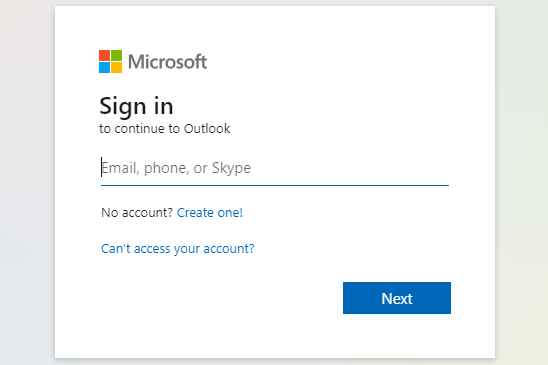 outlook.office365.com (Outlook Web Access) |
 Elite3E Workspace |
Additional LCHB Remote Access Sites:
 rel.lchb.com (LCHB Relativity) |